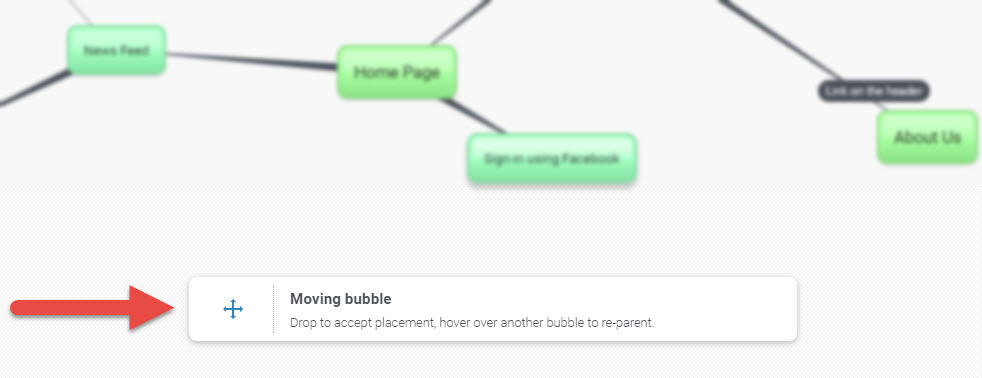Manage Preferences
In the Preferences section, you can customize your editing experience, as well as the look of your mind map.
You can access your Preferences by going to Manage preferences
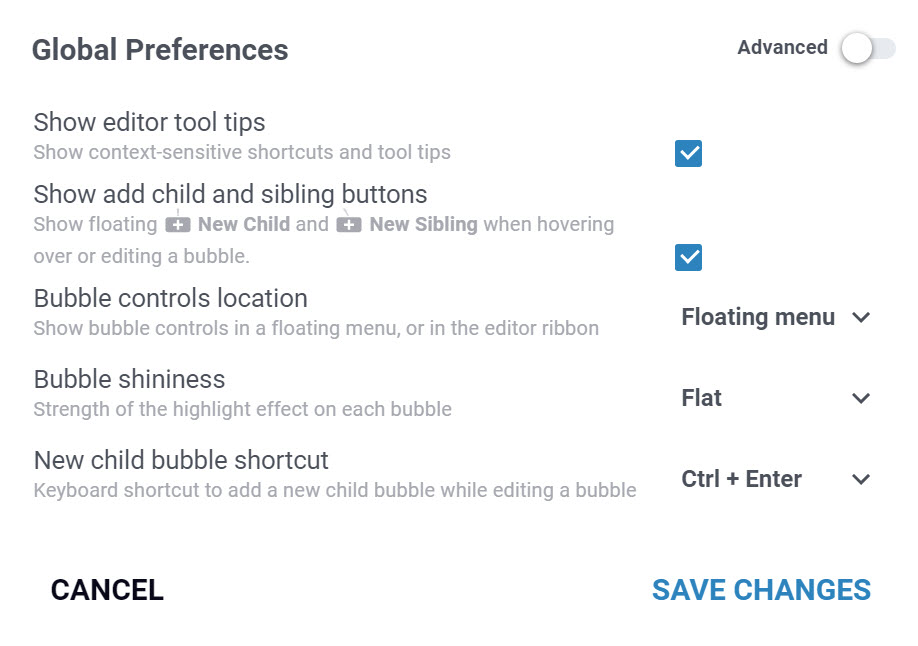
Below is an explanation of some of these options.
Bubble controls location
Display bubble menu as a floating menu or in the editor ribbon.
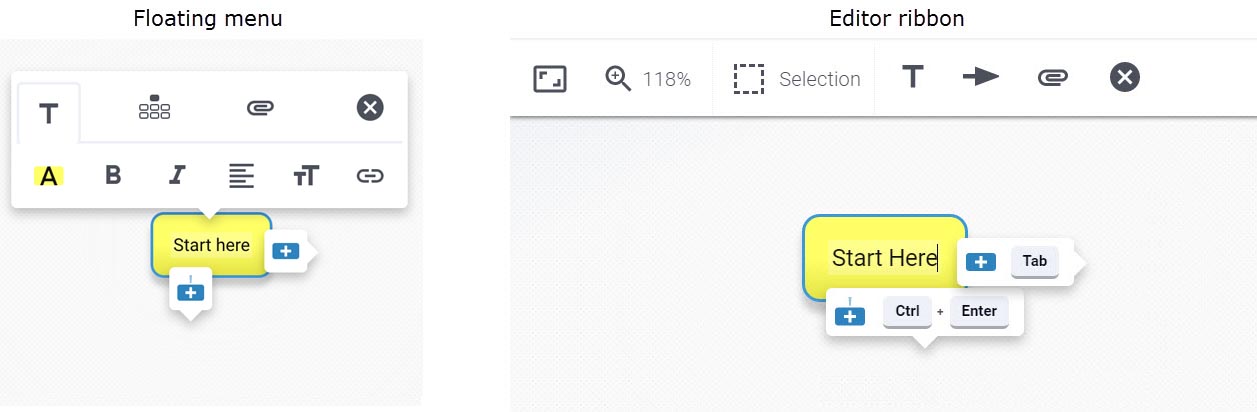
Bubble shininess
The strength of the highlight effect on a bubble. Ranges from 'Flat' to 'Extra polish'.
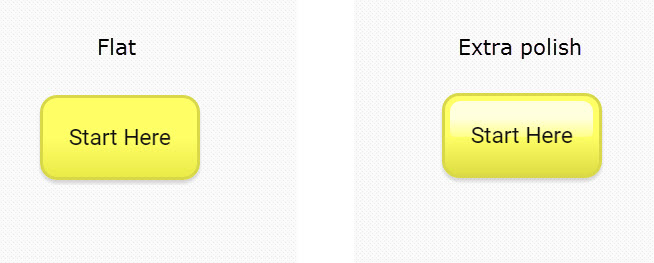
Show add child and sibling buttons
Display or hide add child or sibling bubble buttons that are shown when you click inside a bubble.
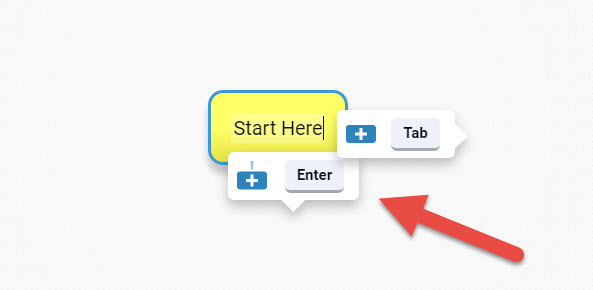
Show editor tooltips
Display or hide tooltips that appear in the editor.