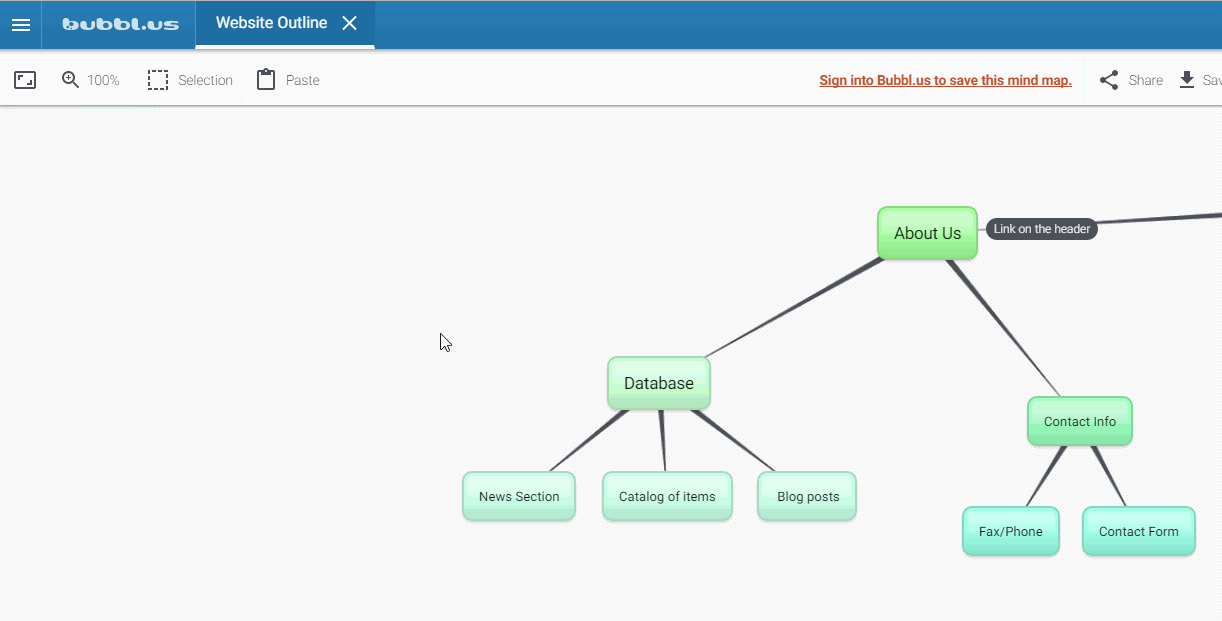Edit Multiple Bubbles
Check out our video or see step by step guide below.
Select multiple bubbles
To format, move, copy and paste a group of bubbles all at once, you must first select them.
In the editor toolbar, click the Selection button, then pick 'Select mode' from the drop-down menu.
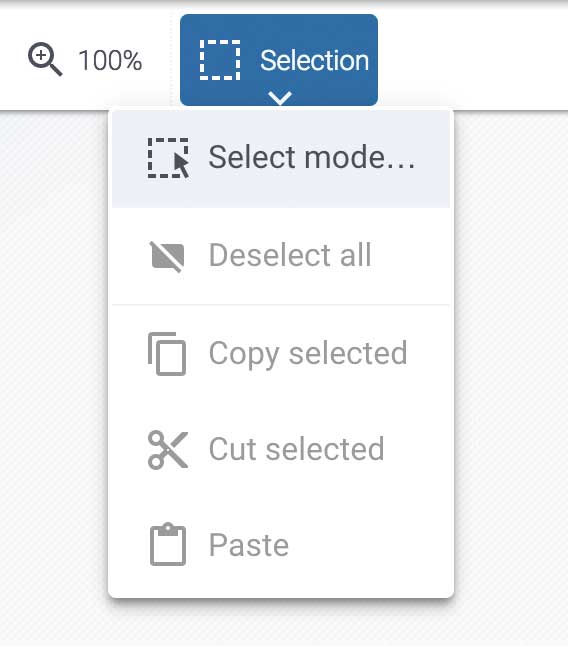
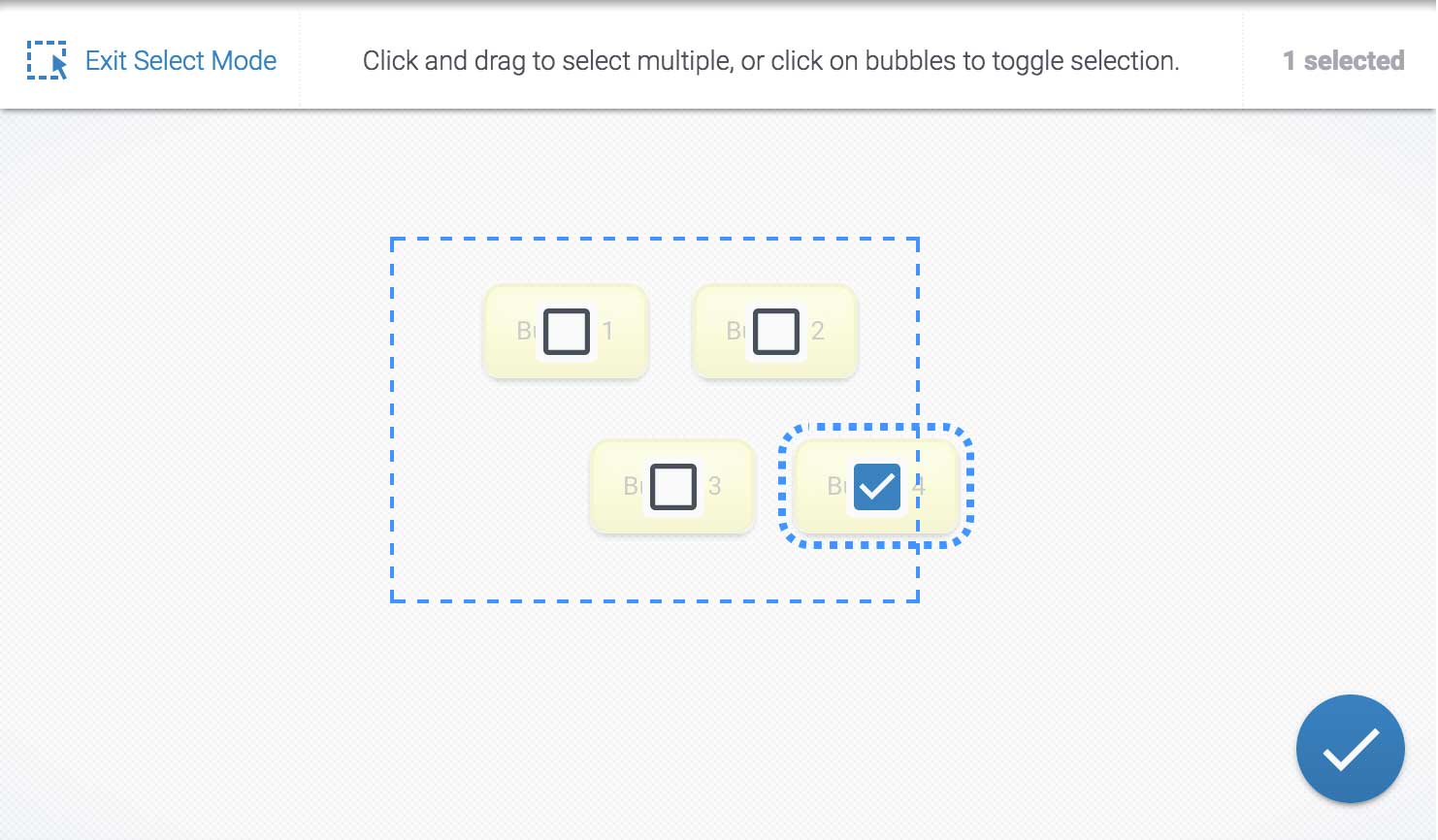
Edit selected bubbles
When one or more bubbles are selected, the edit bubble menu will be shown as before, but bubble color, size, connect and delete buttons will apply to all selected.
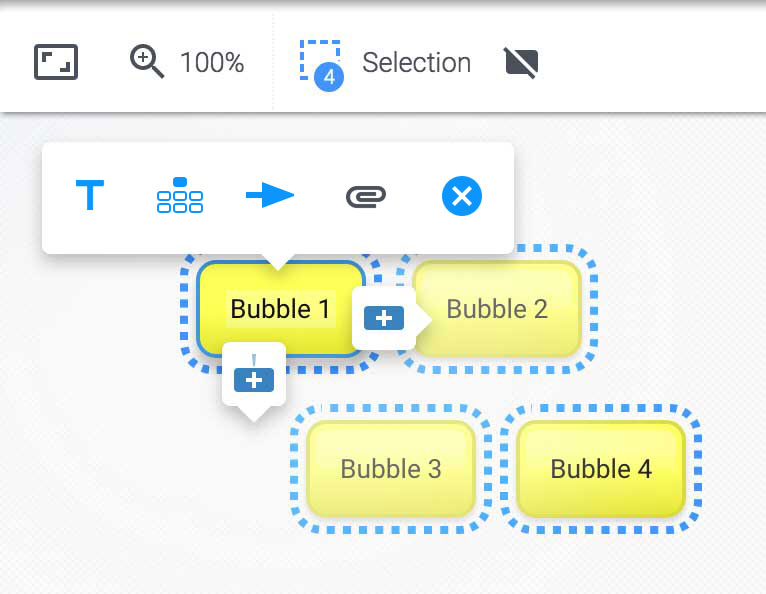
Delete selected bubbles
When one or more bubbles are selected, press Delete or Backspace to delete the entire selection.
Copy selected bubbles
Press Ctrl + C to copy selected bubbles to Bubbl.us clipboard. Press Ctrl + V to paste copied bubbles to the same or a different mind map. Note that Bubbl.us clipboard is separate from your computer's clipboard; you can still copy and paste text from and to bubbles when editing them. Also, the Bubbl.us clipboard is saved and restored when you sign out / sign in to Bubbl.us.
Move selected bubbles
To move selected bubbles, click on one of the bubbles that is selected and drag.