Spellcheck
Most modern browsers have built-in spellcheck feature.
To turn on or turn off spell check in Google Chrome:
- Click on the bubble so that an input field is shown
- Right-click and select Spellcheck from the list of menu options
- Select the language you are using
- Select 'Check the spelling of text fields' if you want to turn-on spellcheck
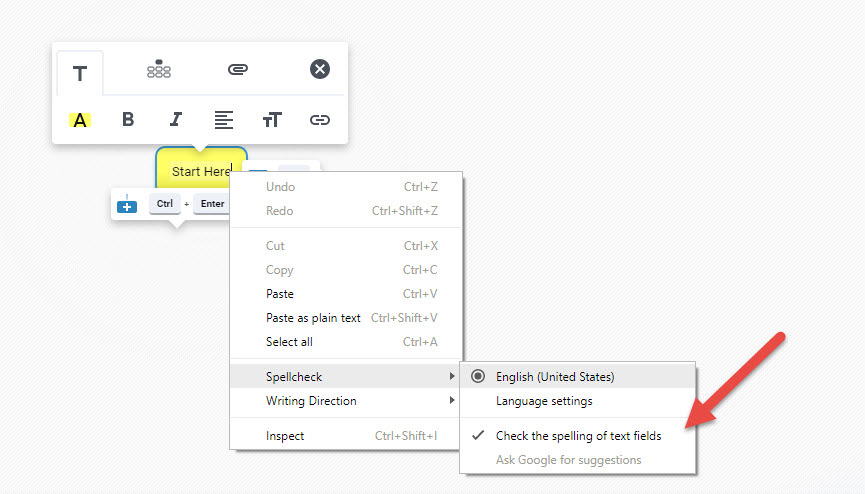
Note
If the words are being translated into a different language, you can either select your language in Spellcheck preferences or turn off the Spellcheck.
