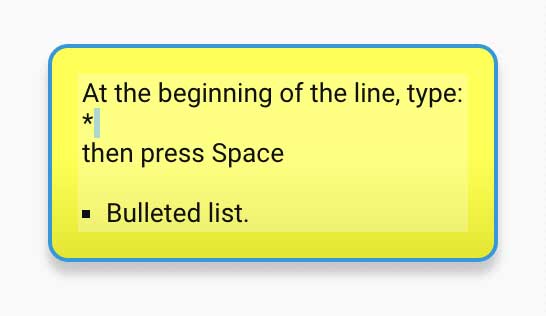Text Formatting
Check out our format text video or see step by step guide below.
Format Toolbar
Access the formatting toolbar by clicking on the T button inside the bubble menu.

When you select the formatting option, the formatting will apply to the entire bubble.
To format a certain section of the text, select that text and use the following keyboard shortcuts:
Ctrl + B for bold, Ctrl + I for italics, and Ctrl + U to underline.
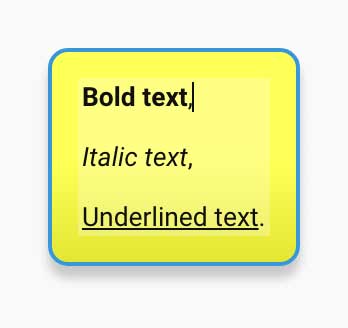
Create a Headline
To format a line of text as a headline, at the beginning of the line, type # and then press Space.
You can also press Ctrl + H to toggle the current line being a header.
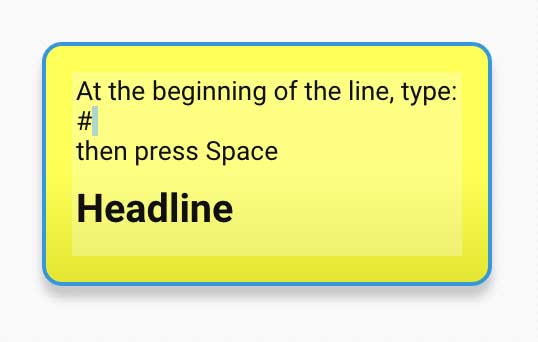
Create a Bulleted List
To create a bulleted list inside of a bubble, type * and Space at the beginning of each list item. After you've created one list item, you can press Enter to continue with your bulleted list.