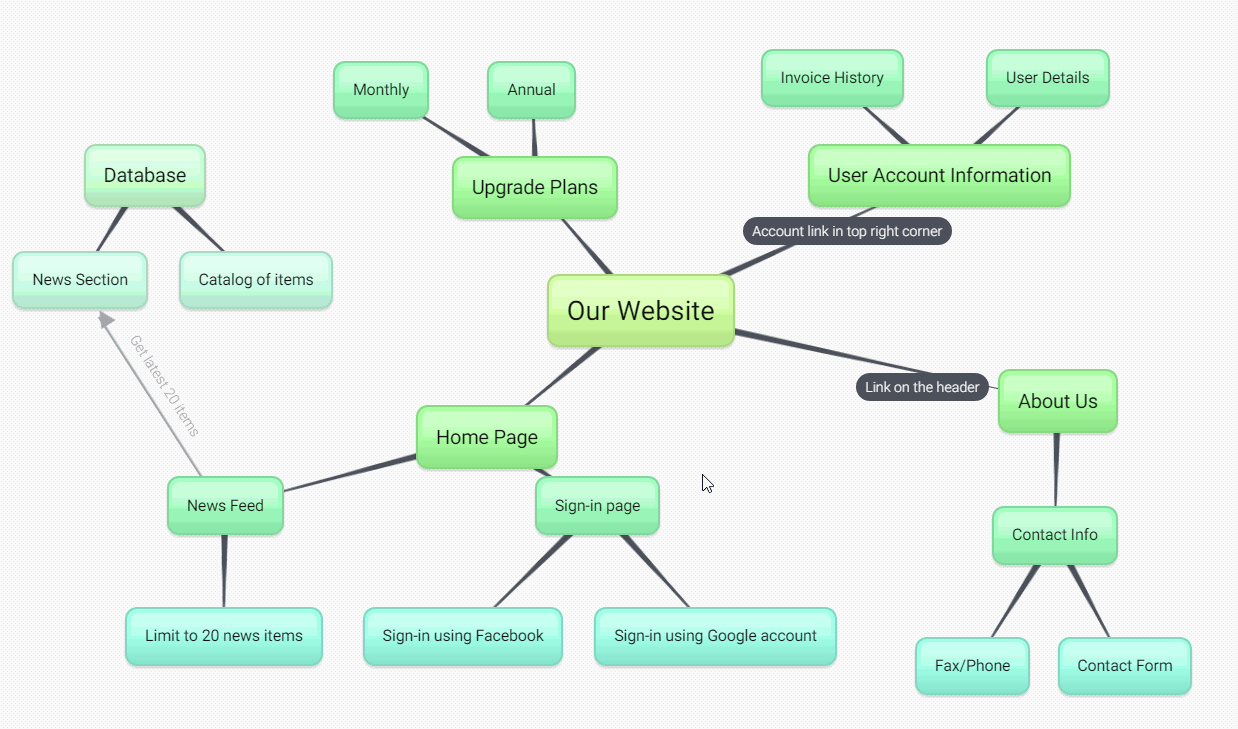Hide and show bubbles
When you have a large mind map, it could be useful to hide a certain section of a mind map when they are not important.
To do this, click on an arrow that appears on the bottom of a bubble.
In the following animation, you can see that when the arrow is clicked all of the descendants are hidden.