Revision History
View previous versions of your map
- Open your mind map.
-
Click on the History button in the editor ribbon.

- Revision history will open in a new tab.
- On the left-hand side, the version history will appear.
- To view a specific version, click on the timestamp of a version in the list.
- A version of your mind map will load along with options to restore or make a copy of that specific version.
What happens when I choose to revert to a specific version?
When you revert to a specific version, that version of a mind map will load in the editor and replace whatever was currently in the editor.
What is revision history?
Your mind maps are automatically backed up at 5-minute intervals and stored in the revision history. You can restore or make a copy of older versions of your mind maps.
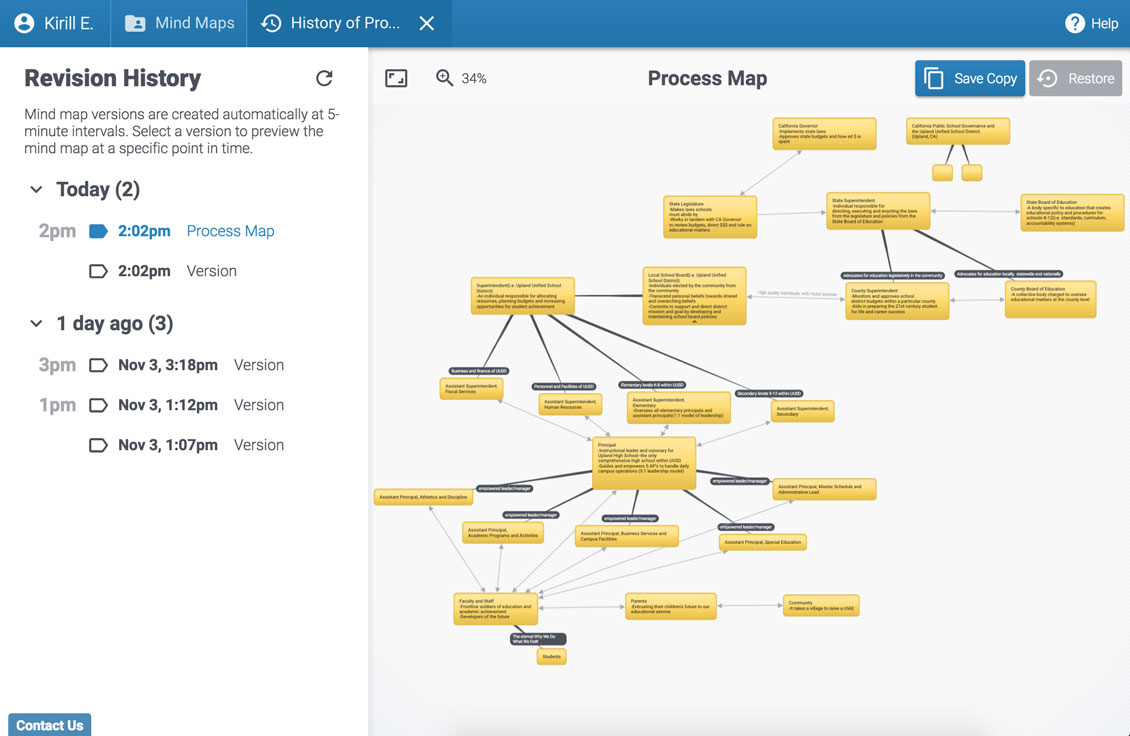
Unable to see a previous version of your mind map?
There are a couple of reasons why you might not see previous versions of your mind map.
- You might be on our Basic plan. Revision history is available for users who are on our Premium or Team plan. Upgrade now to enable revision history for your Bubbl.us account.
- Revision history was introduced on November 2nd, 2016. Any changes that were made to your mind map before November 2nd, 2016 were not captured in history.

