Attach image or file
To attach a file to a bubble, click the attachment icon in the bubble edit menu.

Images
The attached images are automatically displayed inside a bubble.

To open the original image, click on the image.
Documents
If the uploaded file is a document, a link to the document will be displayed.
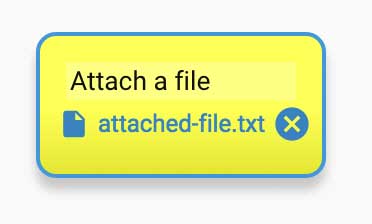
To open the file in a new window or download the file, click on the link.
Note:
This download or open behavior is configured in the browser settings.
Resize an image
To increase the size of the image, resize the bubble by clicking on the lower-right of the image and dragging it. The size of the image will adjust to the size of the bubble.

