Sharing with specific people
Check out our video tutorial or see step by step guide below.
Step by step guide
1. Open your mind map and click the Share button in the editor ribbon.
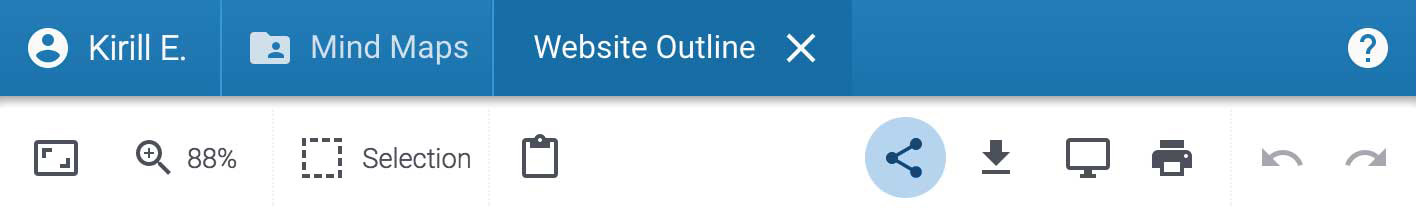 2. Type in the email address of the people you want to share your mind map with.
2. Type in the email address of the people you want to share your mind map with.
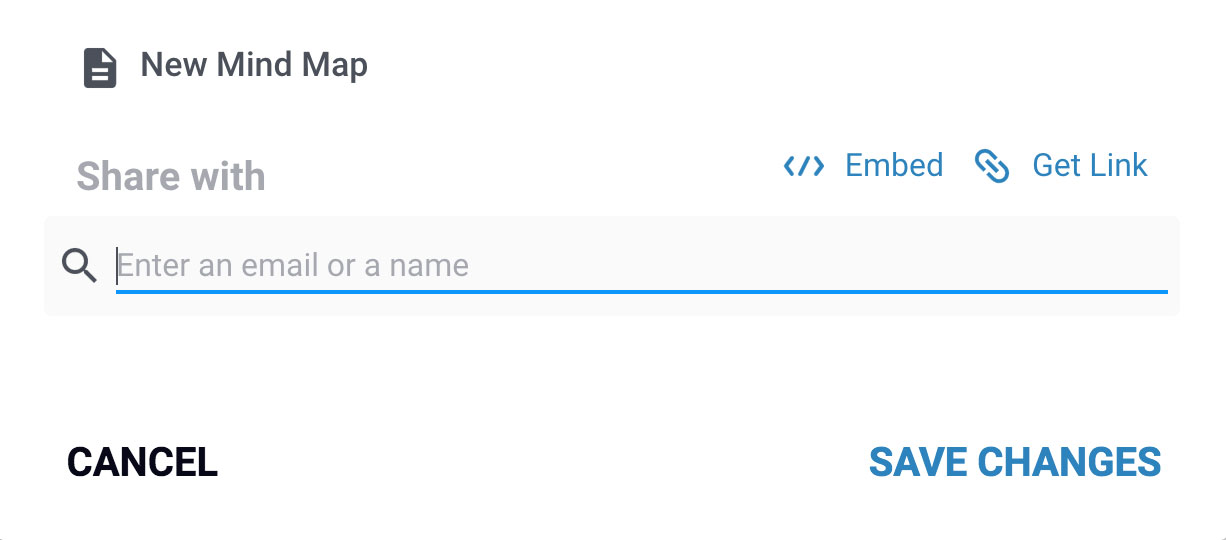
Note
While you are typing an e-mail address, you may receive suggestions based on your past sharing activity. Press Enter or click the suggestion to add it to the list.
3. Select what level of access you would like them to have:
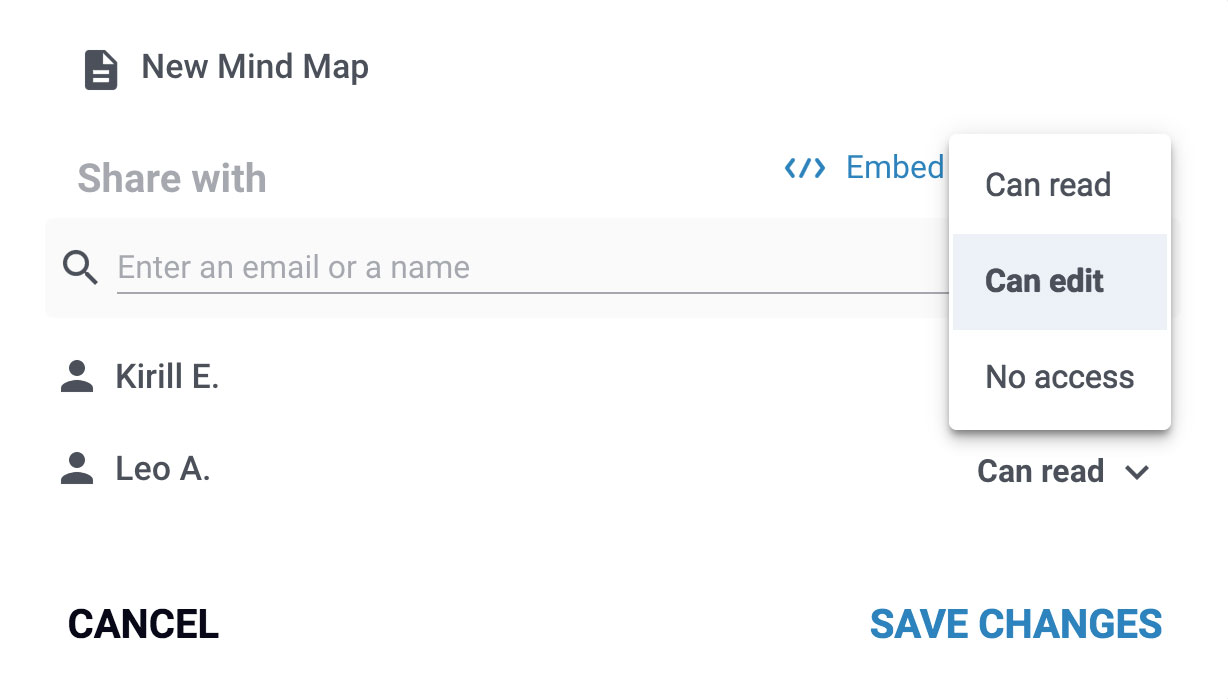
- Can Read - allows people to view your mind map.
- Can Edit - allows people to make changes to your mind map.
- No Access - stops sharing mind map with a specific person.
4. Press SAVE CHANGES
What others will see
People with who you shared the mind map, will get an email notification.
They will also see the mind map on their Mind Maps page like so:

